Five Ways to Protect Your Business From Keylogging
Blog / Five Ways to Protect Your Business From Keylogging
2 MIN READ

Keyloggers, although inherently not illegal, can be used for criminal purposes both in software and hardware form.
Designed to track and record what is typed on a keyboard, keyloggers are often used for legal purposes, such as an employer tracking their worker’s activity or a parent observing how their child behaves online.
They can be a useful means of finding any wrongdoing, but equally, can be an effective way for criminals to steal information.
By inserting them into your device, malicious actors can capture private information such as usernames and passwords, account numbers and credit card details.
What types of keyloggers are there?
Software keyloggers are far more common than their hardware variants but the latter should not be ignored. Here are five examples of each type:
Software
- Kernel level
- Application programming interface (API) based
- Form-grabbing
- Javascript
- Screen scrapers
Hardware
- Keyboard
- Acoustic
- Hidden camera
- Physical drive
- Electromagnetic
5 ways to protect against keyloggers
For businesses it is very important that malicious keyloggers are not installed on their systems. Important and sensitive information could be stolen by observing what is typed on company devices on a day-to-day basis.
Therefore, here are five ways businesses can protect themselves.
- Ensure employees are using two-factor authentication. With an extra step of authentication required, malicious actors will not be able to access services or files by simply knowing login credentials.
Being required to authenticate access via an external device, such as a phone, means that unless they also have access to this device, threat actors will be denied access.
- Don’t leave devices unsupervised. Leaving devices unsupervised at work means that a bad actor could install hardware keyloggers whilst nobody is looking. Keyloggers are made to look discreet and without knowing, one could be installed on your device leaving you vulnerable to being tracked and your keystrokes recorded.
- Deny access to download. Businesses should adopt a zero-trust model in their organisation which denies access to features and grants it only if required. Employees should not need to download files from the internet and this privilege should be kept to administrators only.
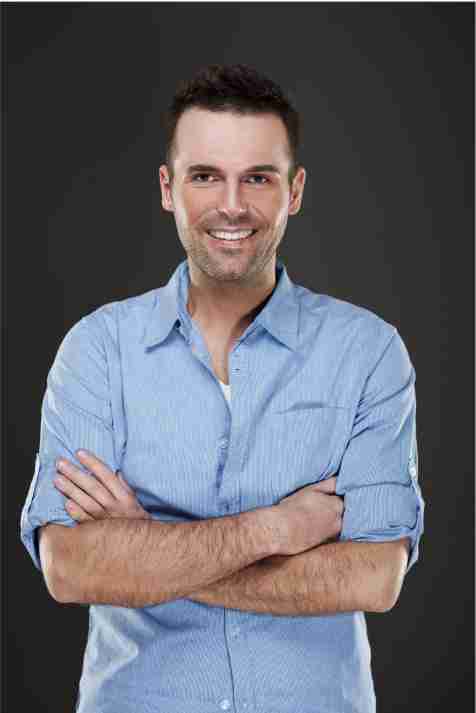
See How We Can Help You Stay Up-To Date For Your Companies Cyber Security
- Free Report - Get a 20+ page report of your cyber posture
- Free Rating - Get insights and data into your cybersecurity posture
- Transparency - See what hackers see
Even if this practice is adopted by your organisation, employees should still be aware of how to use the internet safely. They should know what would be considered a suspicious file to download and what sites to and not visit. They also know of the risks of phishing and to not click on suspicious links and attachments sent via email.
Keep devices updated. By installing the latest updates you are considerably more likely to be protected from threats such as keyloggers that will most likely be downloaded unintentionally from the internet.
Threat actors will seek to exploit vulnerabilities in unpatched software, and these issues will likely be resolved through updates. Software keyloggers may be bundled together with other software as malware or a trojan, and more up-to-date software has a better chance of detecting this.
Use a password manager. Not only do password managers provide one of the strongest ways of keeping your passwords secure, but they are also a means of countering keyloggers.
By having passwords safely stored on your device, you will not be typing them in which would leave you vulnerable to the threats of keyloggers.
Securiwiser provides a vulnerability assessment that alerts you of risks in your infrastructure that attackers could exploit – dangerous keyloggers could potentially be installed on your organisation’s device this way. Try Securiwiser’s affordable service today to help you stay protected.
Previous Article
Your Device Might be Infected With This Sneaky Spigot MalwareNext Article
Types of HackersHow secure is
your business?
Blog categories
How secure is
your business?