Trojan horse login program threats
Blog / Trojan horse login program threats
3 MIN READ
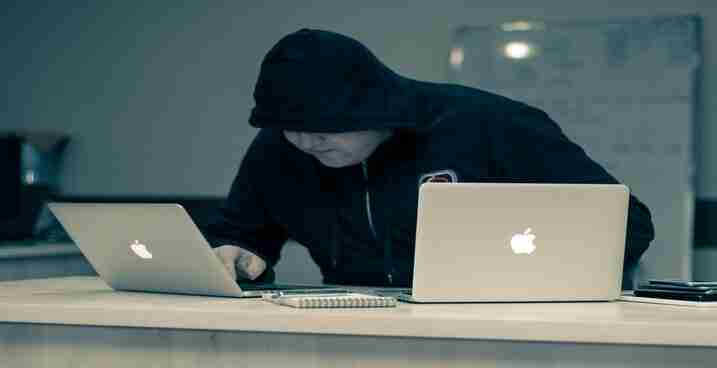
What is a Trojan Horse?
A trojan horse is a type of malware that typically looks like one thing but has a completely different function than what it appears to be (e.g. an email containing a link that when opened steals your personal information without you realising). Many trojans contain a function called a ‘trapdoor’. What this does is create a way in which a controller can gain unauthorised access to an affected computer. Trojans may allow hackers access to users’ files, allowing them to delete them or infect other devices connected to the network. Ransomware attacks are commonly carried out using trojan horse programs. Hackers will steal information and threaten the victim by telling them their data will be leaked unless they are paid, usually in the form of cryptocurrency (e.g. such as bitcoin).
Types of Trojan Malware
There are different types of Trojan malware. Below are some examples:
Backdoor Trojan - This type of Trojan creates a “backdoor” on your computer, allowing cybercriminals unauthorised access and control. Your data can be stolen and sold to third parties or more often malware is uploaded to your device.
Downloader Trojan - This targets your already infected computer by downloading and installing new versions of malicious programs.
Ransom Trojan - This type of attack seeks ransom to undo the damage it has caused to your computer. This can include impairment of computer performance and blocking of data.
Remote Access Trojan - This will give a hacker full control over your computer via a remote network connection. Its uses include spying and stealing your information.
SMS Trojan - This type of Trojan infects mobile devices and can send and intercept text messages.
Signs of a Trojan Horse Program
How can you know if your computer has been breached by Trojan malware? There are some signs which you can look out for. These include - but are not limited to:
- Changed computer desktop
- Generally slower run time for your device
- Unusual and suspicious pop-ups
- Low computer storage
- Missing or corrupted files
- Disabled security applications
- Redirection to unsafe websites
- Unfamiliar tabs in the taskbar
Is my business at risk of an attack?
Trojan Horses rely on human error - and that can play a crucial part in combating them. While a trojan is often a singular attack strategy, they can come in varied forms. If your business uses multiple computers, all connected to a shared network, this could leave you vulnerable to a Distributed Denial of Service attack (DDoS attack). A DDoS uses a host computer to carry out the attack which will then integrate itself into a targeted network subsequently bringing down the website. This means that no computer that previously had access will be able to gain entry.
How to help protect against Trojans?
As previously stated trojans rely on human error. Unlike many other forms of malware, trojans don’t simply appear on a computer, they require someone to manually open and execute them. That being said, there are plenty of ways to help protect your computer from Trojans.
1. Install and run an internet security suite
These can be programmed to run periodic diagnostics of your device or to run continuous security monitoring throughout the day.
2. Make sure all your software is up to date.
Hackers tend to exploit security vulnerabilities in outdated software so be sure to install updates as soon as they become available.
3. Train your employees
Train employees to detect phishing scams, which are often used to trick people into downloading trojan horses.
4. Have a regular back up in place
Trojan horses can corrupt and delete data, so it is always a smart idea to back up your files on a regular basis. That way if a Trojan infects your computer, this will help restore any lost data.
5. Have a firewall in place
Firewalls monitor incoming and outgoing network traffic. They will block any traffic which is considered as unsafe.
How can Securiwiser help keep your business safe?
Securiwiser continuously monitors the security posture of your business by identifying potential cyber threats, including Trojan Horse malware. With daily scans, Securiwiser can alert you about any vulnerabilities that can affect your cybersecurity. Click here for a free trial now.
Previous Article
The Different Types of Threat ActorsNext Article
6 Ways to Improve Your CybersecurityHow secure is
your school?
Blog categories
How secure is
your school?