A Guide on How to Protect Your Password as a Business
Blog / A Guide on How to Protect Your Password as a Business
3 MIN READ
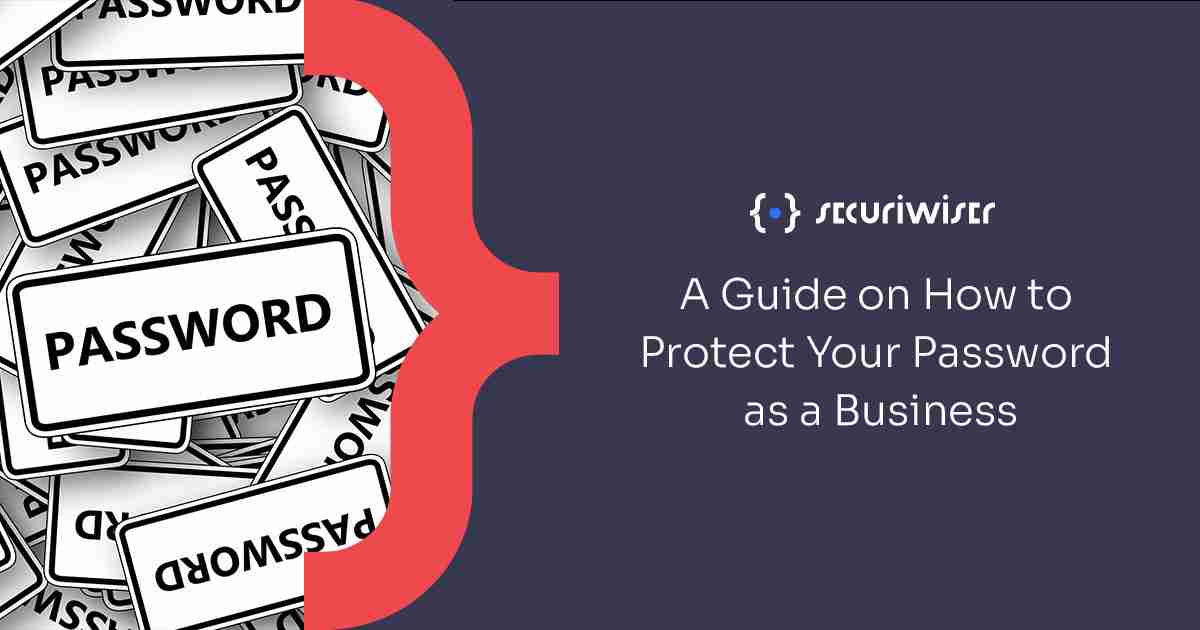
If you use computers regularly, the chances are the need for passwords arise several times a day. Your passwords are the key to your personal domain, so you’re probably thinking ‘what are the best ways to protect my passwords’? But before we dive into that, let's take a look at how passwords get hacked.
How are Passwords Susceptible to Hackers?
Cybercriminals have several hacking tools at their disposal; however the easiest way for a hacker to obtain your passwords is by buying them off the dark web. The amount of money made from selling and buying people's credentials on the black market is shocking and if you have been using the same passwords for many years then the likelihood is they’ve been compromised. But if you are savvy enough to keep your passwords from being sold on the black market, hackers have to crack them.
These are 5 of the most commonly used methods:
- Dictionary Attack - A dictionary attack tries a series of prearranged words such as those you’d find in a dictionary, hence the straightforward name. Grouping together words is unlikely to prevent a hacker from cracking your password - unless your password is wildly uncommon or uses multiple word phrases such as ‘ZebraLemonRobotHammock’.
- Brute Force Attack - A brute force attack is similar to a dictionary attack but comes with an added bonus for the hacker. Brute force allows the hacker to detect non-dictionary words by working through all possible alpha-numeric combinations from aaa1-zzz10. The process is not quick if your password is over a certain amount of characters long, but your password will be broken eventually.
- Phishing - A simple way to hack is to ask a user for their password. Phishing emails are incredibly versatile and in this case the email will direct the victim to a fake login page associated with whatever service the hacker wants access to, usually by requesting that they fix something that is wrong with their security when in actual fact nothing is wrong. The page then steals their password and the hacker will be able to use it for their own purpose.
- Malware - Malware attacks will install a keylogger or screen scraper which will record what you type and take screenshots of a login process and then forward a copy of this file to the hacker.
- Guess - A hacker's best friend is the predictability of a user. Unless a truly random password has been created by specialised software dedicated to that specific task, you are always susceptible to a good guess. Thanks to our brains’ ability to form attachments to things, the chances are our passwords are based on our interests, people we’re attached to, our hobbies and so on. In fact our passwords are probably, without thinking about it, what we talk about most while on social networking sites. Hackers are very likely to look at our online presence and make an educated guess based on what they see from our profiles.
How to protect your passwords
No password is 100% secure but there are ways that you can protect yourself from falling victim to a password hack. Here are a few things to remember when creating a new password:
- Don’t use personal information - while it’s tempting to use names of pets or people we know, birthdays and anniversaries, don’t do this. These are some of the first things a hacker will be able to glean by browsing your online presence and then making a few educated guesses until they hit the mark.
- Don’t use proper words - Hackers have programs that allow them to process every word in the dictionary as well as letter and number combinations. Steer clear of real words and try to use mixed characters like “$” and “&” as well as upper and lowercase letters and numbers too. This will decrease the chances of a hacker getting unauthorised access to your systems.
- Long Passwords - As is generally recommended by most, use a longer password. Choose a password that is at least 12 characters long, probability dictates that longer password is harder to crack.
- Change your passwords regularly - Changing your passwords regularly lowers your chances of a hacker cracking it and getting into your data. Don’t use the same password for more than one account either, if predictability is anything to go by a cybercriminal will see a pattern and you will be more likely to end up the victim of a cyber attack.
How to Protect your Business
It’s important that your business is protected from cyber attacks and one way to do this is to secure your passwords. Make sure that your employees know how to keep their passwords secure by offering security training and covering password protection protocols. Ensure that they regularly update their passwords and follow the criteria above to secure their passwords as well as install security updates, which will fix gaps in outdated software that could be vulnerability.
How can Securiwiser help protect my business?
Securiwiser will run twenty four hours a day to monitor the security posture of your business and they will generate a security report outlining any flaws in your system so you know exactly what aspects of your system need better protection.
Previous Article
What is Malware and How to Protect Your Business Against it?Next Article
Vulnerability typesHow secure is
your school?
Blog categories
How secure is
your school?