Bitbucket vs GitHub: Which is better?
Blog / Bitbucket vs GitHub: Which is better?
5 MIN READ
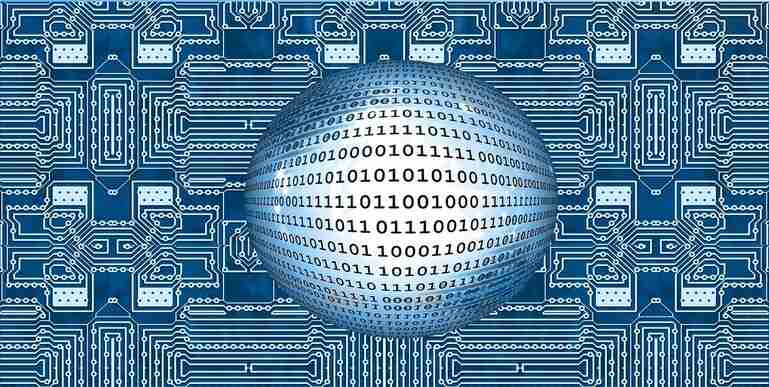
If you are a developer, it can be a challenging task to choose the best suited code repository for your task. The right platform depends on the work flow and the needs of you and your colleagues.
This article will outline and compare the two most well-known code repositories Bitbucket and GitHub to help you decide which one is right for your needs.
A quick overview of code repository
A code repository is a tool that stores source code and technicalities of development projects. The hosting facility is available for public and private use. The tool is commonly used by developers, software engineers and programmers and the projects for which it is commonly used for are either website development or software development. The tool can be useful for remote workers as it enables users to check their project’s progress.
Further features of code repositories include:
- Version control system – Which allows you to keep track of changes made to your project and assess any past changes and versions.
- Orderly documentation – Which allows you to analyse previous and current versions of codes on the same page to help you detect any bugs before finalising your project.
- Collaborative development tool – Which enables collaboration between different projects as well as coding from any source without the need for designated local storage. This is helpful for those who wish to start an open-source project or need contribution from other people for their project.
- Digital portfolios – Which enables developers to store and share their coding skills to potential employers.
Regarding version control system (VCS), there are two options available:
- Centralised VCS (CVCS)
- Distributed VCS (DVCS)
Centralised VCSs consist of a single central repository that developers can share and contribute to. For any changes that need to be made, connection to the Internet is required and the code needs to be on an internal server.
Distributed VCSs consist of several repositories which enable developers to have their own local repository for work. DVCSs can also be accessed without the need for an Internet connection. Examples of DVCSs include Git and Mercurial, both hosted by Bitbucket and GitHub.
Bitbucket
Bitbucket is one of the biggest source code management services however, the platform only supports Git. Mercurial was previously supported however, this was stopped in 2020 due to the decline in it’s usage by Bitbucket users.
GitHub
This platform enables you to host, review and manage projects from anywhere. GitHub supports Git and SVN and it is currently the largest platform. All plans provide unlimited public and private repositories with further discounts provided for non-profit organisations such as charities and special plans for academic institutions.
Selecting the right code repository:
Before selecting a platform, you need to consider the following factors:
- VCS compatibility – For example, if your project uses Git, you will need to choose a platform that supports Git.
- Built-in features – Choose the platform depending on the built-in features you may need for example, IP white listing. The platform should provide an easy way to add or update tools.
- Private or public repositories – You will need to decide if you need private or public repositories before choosing a platform.
- User interaction – The platform should be easy to use for everyone, including beginners.
- Team size – You need to examine how your team works together for example, if your team consists of remote workers who work in different time zones, different needs will need to be considered.
- Size and data storage – If your project involves managing large data files for example, videos and animations, you will need to select a platform that provides management.
- Speed – You will need to assess the speed of the platforms before deciding.
- Service Level Agreement – You will need to review the SLAs regarding uptime, downtime and bandwidth before deciding.
- Customer support – Easy access to customer support should be provided.
- Compliance – Before deciding which platform to use, you will need to be sure that the company is compliant with proper security practices.
- Third-party integration – Before you choose the platform you would like to use; you should review which external tools are embedded into the platform which will help your workflow. An example of a third-party tool can be task management
Key services offered by Bitbucket and GitHub
Bitbucket is more frequently used to handle private repositories and GitHub is used more for public repositories. Some key services that are offered by the two platforms will overlap however there are slight differences.
What does Bitbucket provide?
- Free unlimited private repositories for individuals or for a team of up to 5 members. For more, the Standard plan costs $3 per month and the $6 per month for individual users.
- Integration of other products such as Jira, an issue tracking software and Trello, a project organisation tool.
- A feature that helps you approve examined codes more efficiently. This is enabled by a merge checklist and an inline comment section.
- The ability to deploy and test your projects alongside features that enable built-in continuous integration and continuous delivery. This can reduce human errors and allow your team to focus on more difficult tasks.
- A deployment summary so you can check your project version.
- Configuration management in one file for improved ease.
- Git Large File Storage which you can use to replace large files with pointers for shorter duplication time.
- Further security with 2 step verification and data-in transit encryption.
- Compliance with SOC II and SOC III.
What does GitHub provide?
- All plans available provides unlimited repositories with the exception of the premium plan which costs $4 a month for an individual user.
- The ability to develop in cloud with all the features that you may need including a repository, text editor, bug tracking tools and Git commands. With the onboarding process, new developers can start coding as soon as possible, saving time.
- Up to 10 people can be assigned to a project with tracking features provided to the project leader. The pull request enables you to examine or discuss any changes prior to finalisation.
- Automation which certainly improves the efficiency of the process and final product due to reduced chance of human error.
- Extraction of specifically needed data.
- Encryption of the data stored in your repository(s).
- A real time graph showing you the workflow and project status.
- The ability to host and publish static websites which allow other software developers to contribute to your project and allow you to showcase your skills.
- Security audit log so you can monitor the inputs of your team members.
- Code scanning so you can detect vulnerabilities.
- Compliance with SOC I and SOC II.
- Mobile apps so you can work on your project from anywhere.
Hopefully, by now feel more confident in your knowledge of what these two main platforms offer in terms of service and the factors you need to consider for choosing the right code repository.
About Securiwiser
We aim to provide our clients advice concerning implementation of various specific cyber security methods, some of which will be more suitable than others depending on the business type to help ensure the cyber health of our client’s system.
We advise our clients (whether they are individual users or business owners) regarding various cyber threats that their businesses and operating systems may face. This includes increasing trends of certain threats and prevention methods that are cost effective and time saving.
Furthermore, business owners, employees and general users may forget to conduct regular scans to monitor the health of their operating system, which criminals can take advantage of to gain unauthorised access by exploiting unrecognised, underlying vulnerabilities.
Securiwiser can conduct regular scans for your system and provide a detailed cybersecurity risk assessment and a cybersecurity vulnerability assessment. We can further explain detected vulnerabilities and risks in detail to our clients and provide the best course of action that will save your business time and money.
Previous Article
Helping Businesses Understand Open PortsNext Article
5 Ways Businesses Can Prevent Typosquat DomainsHow secure is
your school?
Blog categories
How secure is
your school?