Differences Between Viruses and Malware
Blog / Differences Between Viruses and Malware
2 MIN READ
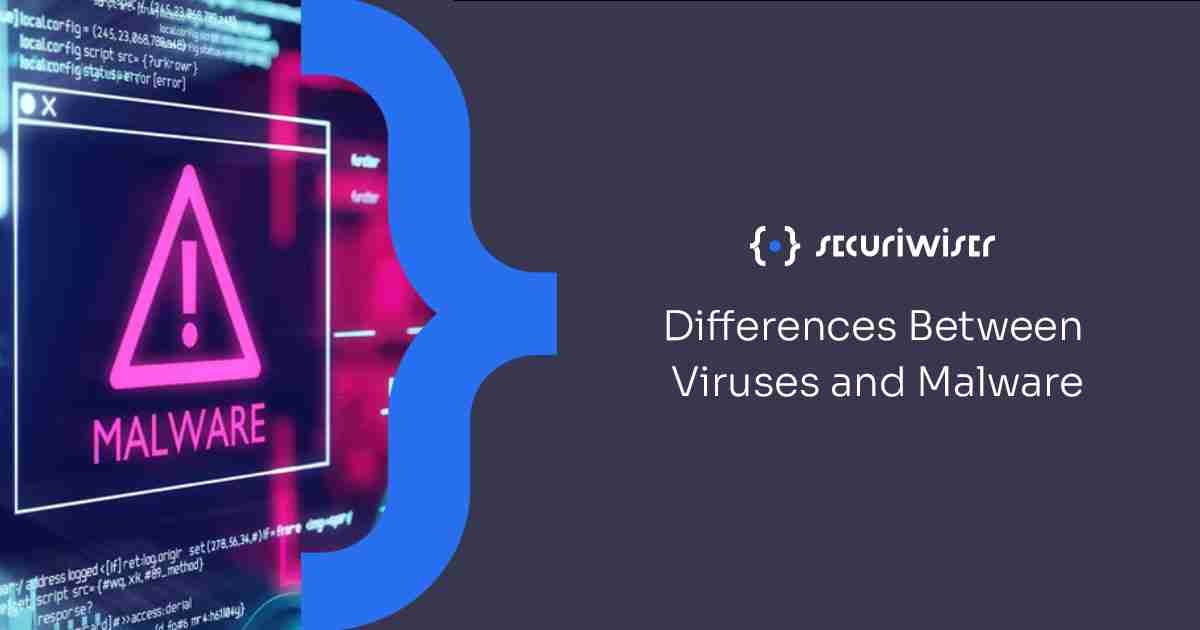
The difference between malware and a virus is, in short, that a virus is a subcategory of malware. Malware is a term used to describe malicious software that is written for the sole purpose of causing damage to a device. A virus, however, is a contagious piece of code that can be injected into the files and folders of a device or website. Much like a parasite, a virus can self replicate and spread to other files. All viruses are malware but not all types of malware are viruses.
Examples of Malware:
- Spyware - As the name implies, spyware is a particularly invasive technique used to spy on your actions and record your activity with the intent of stealing your credentials
- Scareware - This will tell you that your computer is infected with malware and pressure you into downloading a solution. The download will itself will likely be malware, or you’ll be pressed to pay for useless software
- Rootkit - Incredibly hard to detect and remove, rootkit buries itself deep into a device to perform a variety of illegal activities, including stealing user information (similar to spyware), participating in DDOS attacks, or granting hackers remote access to your device
Examples of Viruses:
- Macro Virus - This type of virus is often found in programs such as Word or Excel. They are usually stored as part of a document and can spread to other devices, often through email attachments
- Polymorphic Virus - A polymorphic virus is a destructive type of virus that can change or "morph," by rewriting its code to avoid detection by antivirus programs
- File-Infecting Virus - This type of virus attaches itself to an executable program which typically infects files with .exe or .com extensions
Why Are Viruses and Malware Confused?
Confusion regarding the difference between viruses and malware comes down to name recognition. In the 1970s malware was dubbed “viruses” and the first antimalware programs that followed were called “antivirus” because viruses were the most common computing problem of that era. Most cyber security software available today carries the same name, even though they protect against far more than viruses.
Do You Have a Virus or Malware?
Malware does its best to remain undetected, though some types, such as ransomware, rely on informing the victim of their presence. Forms such as spyware try to be as low-key as possible with the purpose of gathering information without detection.
A common sign of a malicious infection, regardless of the type, is your computer running very slowly all of a sudden. Often when this happens it means malware is sucking up your computer's resources.
Do You Need Antivirus or Antimalware Protection?
There is really no distinction between the two these days, nobody offers software that detects and removes viruses but ignores worms and spyware. Even if the product is named antivirus, a closer reading should reveal that it offers a wide range of protection (if not, do not use it).
What Can Securiwiser Do for You?
Securiwiser will run continuously for twenty-four hours to monitor your devices, network, and website. Should any suspicious activity be found, you will be notified immediately and a full report will be sent to you with the details of the findings. You will be given advice on how to remedy the problem or told where to find help if you can’t fix it yourself. You will also receive grades based on how well each aspect of your security is performing, so you’ll always know exactly what part of your security may need attention.
How secure is
your school?
Blog categories
How secure is
your school?